Use the Remove User toggle to remove users from your project or portfolio.
- To remove a user from a project:

a. Open the Project Directory. This link usually appears in the navigation bar on the left side of the screen on the project homepage under ‘Contacts.'
b. Select the user to remove and click Edit.
c. At the bottom of the form, switch Remove User to 'Yes.'
d. Click Save and Close.
e. The user's permissions to this project will be removed within a few minutes, and they will be automatically removed from the Project Directory. - To remove a user from the portfolio:
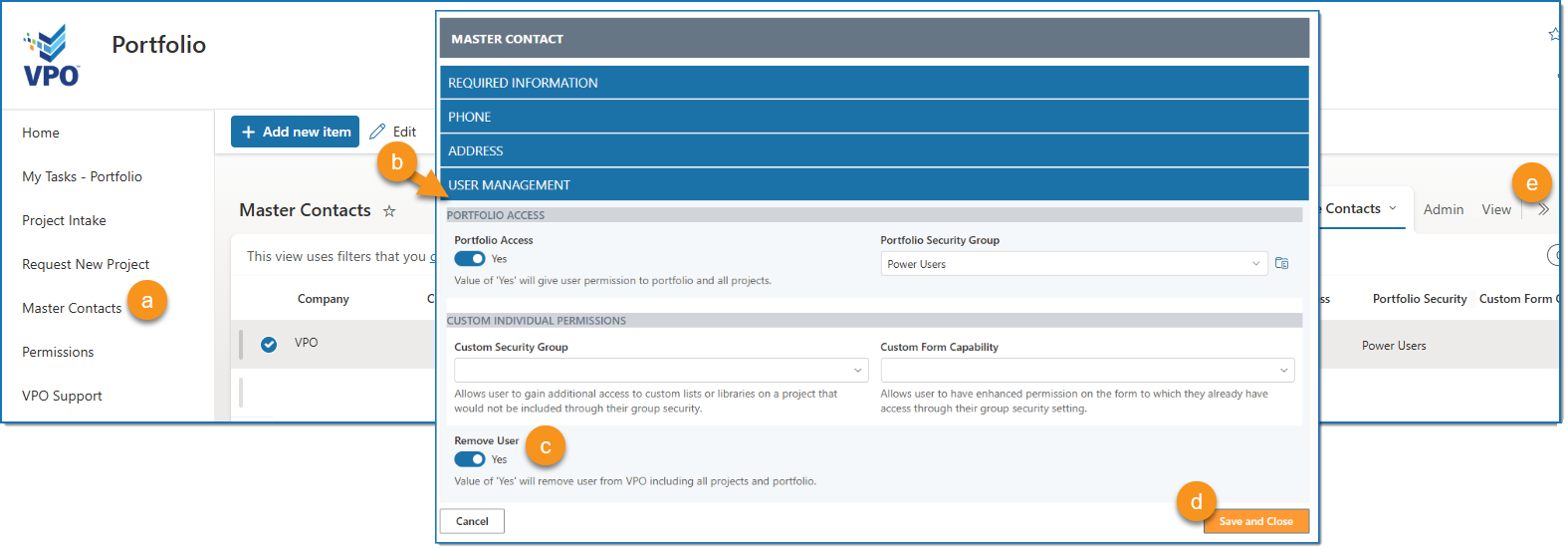
a. Open Master Contacts. This link usually appears in the navigation bar on the left side of the screen on the Portfolio homepage.
b. Select the user to remove and click Edit.
c. At the bottom of the form, switch Remove User to 'Yes.'
d. Click Save and Close.
e. All of the user's permissions to VPO will be removed within a few minutes. They will be automatically removed from Project Directories and in Master Contacts, they will be moved to the Inactive Contacts view (selectable from the Views dropdown).
